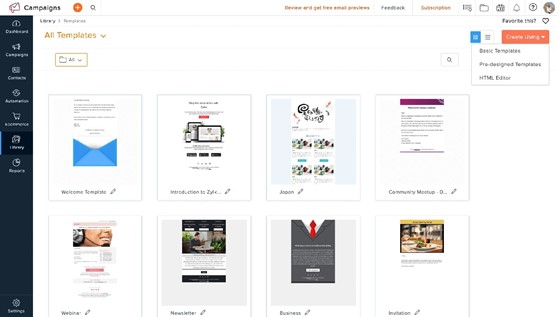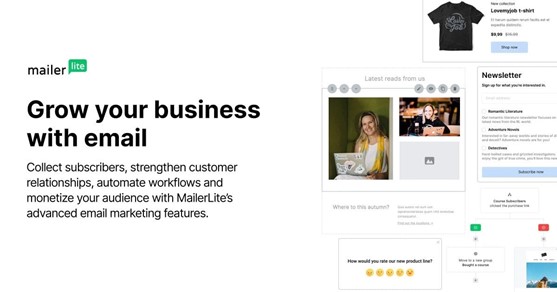Email marketing often delivers ~3,500% ROI — about $36 for every $1 spent. Some studies estimate the return can be as high as $42, making the right email marketing software crucial for your business success. Email marketing remains one of the most effective ways to connect with customers, drive engagement, and build brand loyalty.
Fortunately, you don’t need a massive budget to get started. Many excellent email marketing tools are available for free, giving you the chance to test platforms thoroughly before committing. However, with countless options available, finding the perfect fit can feel overwhelming.
That’s why I’ve compiled this list of the 15 best email marketing services that actually drive sales in 2025. Whether you’re launching your first campaign or looking to switch platforms, these solutions deliver results without the headaches.

Kit
Kit, formerly known as ConvertKit, stands out as a purpose-built email marketing platform specifically designed for content creators. Unlike generic marketing tools, Kit focuses on helping bloggers, podcasters, course creators, and digital marketers connect with their audience and generate revenue.
Kit Key Features
Kit offers a robust set of features that make it attractive to creators. The platform includes clean, intuitive email creation tools with personalization options that help tailor content to audience segments. Additionally, Kit provides unlimited landing pages and forms across all plans, making list-building straightforward.
One standout feature is Kit’s automation capabilities, which allow users to create subscriber journeys that respond to audience actions. Furthermore, Kit enables creators to sell digital products and subscriptions directly through the platform with a simple 3.5% + MYR 1.34 transaction fee.
The Creator Network feature also helps grow your subscriber base by exchanging recommendations with other creators, effectively cross-promoting newsletters.
Kit Pros and Cons
Pros:
- Generous free plan supporting up to 10,000 subscribers
- No sending limits on any plan
- Strong automation builder with visual workflow editor
- Flexible tagging system for precise audience segmentation
- Built-in creator economy features for monetization
- Free migration service for accounts with over 5,000 subscribers
Cons:
- Becomes expensive as subscriber count grows
- Limited email templates (only 15 available)
- Basic analytics on lower-tier plans
- Steep learning curve for email segmentation and automation
- Limited A/B testing capabilities compared to competitors
Kit Pricing
Kit offers three straightforward pricing tiers:
- Newsletter (Free): Supports up to 10,000 subscribers with unlimited emails, one basic automation, and one email sequence
- Creator: Starting at MYR 111.66/month for 1,000 subscribers, includes unlimited automations, third-party integrations, and support for two users
- Creator Pro: Starting at MYR 223.32/month for 1,000 subscribers, adds advanced analytics, unlimited team members, and priority support
All plans include a 30-day money-back guarantee.
Kit Best For
I’ve found Kit particularly valuable for content creators focused on building relationships with their audience. The platform shines for bloggers, podcasters, course creators, and newsletter publishers who want to monetize their content directly. Given its tagging system and automation capabilities, Kit works especially well for those running targeted campaigns based on subscriber behavior.
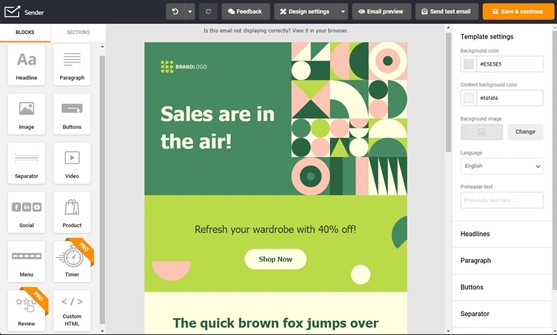
Sender
Sender emerges as a smart alternative to pricier email marketing platforms, offering powerful features at budget-friendly rates. With a robust 4.8/5 overall rating across G2, Trustpilot, and Capterra, this platform delivers premium capabilities without the premium price tag.
Sender Key Features
Sender stands out with its visual automation builder that allows creating multi-step email sequences without coding knowledge. Moreover, the platform includes deep segmentation capabilities, enabling personalized campaigns based on contact data and behavior. The drag-and-drop editor comes with responsive templates that look great across devices.
Notably, Sender offers landing page building functionality alongside real-time email reports for tracking opens, clicks, and conversions. Their A/B testing feature allows testing up to 8 combinations simultaneously by mixing subject lines and sender names.
Sender Pros and Cons
Pros:
- Advanced automation workflows for targeted campaigns
- Generous free plan supporting 2,500 subscribers
- User-friendly interface with intuitive controls
- Deep segmentation functionality
- In-depth analytics for performance tracking
Cons:
- Free plan includes Sender branding
- Lacks built-in CRM features
Sender Pricing
Sender offers transparent, affordable pricing with no contracts or setup fees:
- Free Forever: 2,500 subscribers with 15,000 emails/month
- Standard: MYR 31.26/month (1,000 contacts—12,000 emails/month)
- Professional: MYR 62.53/month (1,000 contacts—24,000 emails/month)
- Enterprise: Custom pricing
First-year discounts are available on annual billing, with the Standard plan at MYR 375.18 and Professional at MYR 750.35.
Sender Best For
Given my experience with various platforms, I find Sender perfectly suited for ecommerce businesses looking to increase revenue through abandoned cart reminders and tailored product emails. Simultaneously, startups and small businesses with limited resources benefit from its powerful yet simple tools. Content creators and retail businesses will appreciate the personalized newsletter capabilities and promotional campaign options.
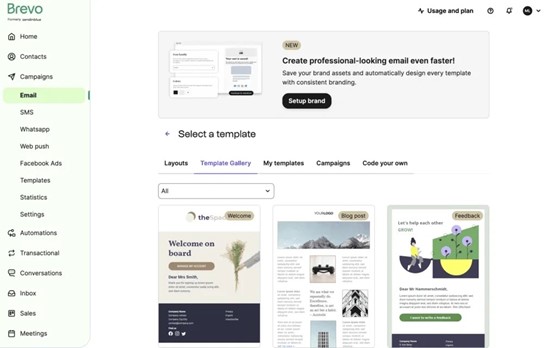
Brevo
Formerly Sendinblue, Brevo has evolved into a comprehensive multi-channel marketing platform that goes beyond standard email capabilities. With over 500,000 active users worldwide, this French-based company offers a blend of marketing, sales, and customer service tools in one integrated package.
Brevo Key Features
Brevo’s standout features include its intuitive drag-and-drop editor that makes creating responsive email campaigns straightforward. The platform boasts a 99% email delivery rate, essential for ensuring your messages reach their intended destination. Apart from email marketing, Brevo provides SMS marketing, WhatsApp campaigns, and web push notifications all within the same interface.
What makes Brevo particularly valuable is its automation capabilities, allowing users to create triggered campaigns based on contact data, email engagement, web behavior, and ecommerce activity. Naturally, the platform includes segmentation tools that let you create dynamic lists based on subscriber activity.
The platform recently added AI features that generate email content and optimize send times based on individual open and click rates. Plus, the CRM functionality comes standard even on the free plan.
Brevo Pros and Cons
Pros:
- Generous free plan with 300 emails/day and unlimited contacts
- Multi-channel marketing capabilities (email, SMS, WhatsApp, push)
- Strong workflow-based automation with web tracking
- Includes transactional email capabilities
- Clean, user-friendly interface
Cons:
- Branding removal requires an add-on on the Starter plan.
- Advanced features like A/B testing only available on Business plan
- Multi-user access is limited to higher-tier plans
- Limited number of email templates compared to competitors
Brevo Pricing
Brevo offers a volume-based pricing structure:
- Free: 300 emails/day with unlimited contacts
- Starter: From MYR 40.20/month for 5,000 emails with 500 contacts
- Business: From MYR 80.39/month with additional features like automation, landing pages, and A/B testing
- Enterprise: Custom pricing with unlimited contacts and tailored support
A 10% discount is available on annual subscriptions.
Brevo Best For
I’ve found Brevo particularly well-suited for growing businesses seeking value-for-money email marketing tools with automation capabilities. The platform works exceptionally well for businesses that need to send transactional emails alongside marketing campaigns. Given its multi-channel approach, Brevo is ideal for companies wanting to reach customers through various touchpoints without juggling multiple platforms.

Beehiiv
Built by the team behind Morning Brew’s growth to 4 million subscribers, Beehiiv stands as a dedicated newsletter platform crafted specifically for content creators seeking to monetize their audience. This platform combines newsletter publishing, audience growth tools, and revenue generation features in one seamless package.
Beehiiv Key Features
Beehiiv’s analytics dashboard provides comprehensive insights beyond basic metrics, showing subscriber growth by acquisition source and top-performing content. The platform’s growth tools include a recommendation network where creators cross-promote newsletters with others on the platform. For monetization, Beehiiv offers multiple revenue streams through its ad network, paid subscriptions with 0% platform fees (just Stripe’s processing fee), and a referral program.
Beehiiv’s segmentation capabilities allow creating three types of subscriber groups: dynamic segments that update automatically based on behavior, static segments that capture audience snapshots, and manual segments for custom lists. Additionally, the platform includes a no-code website builder that creates professional landing pages in minutes.
Beehiiv Pros and Cons
Pros:
- Generous free plan supporting up to 2,500 subscribers
- Built-in monetization tools including ad network and paid subscriptions
- User-friendly interface with intuitive controls
- Unlimited email sending across all plans
- Robust growth tools including referral programs
Cons:
- Limited template options compared to competitors
- Steep price jump from free to paid tiers
- Removal of Beehiiv branding requires Max plan or higher
- No transactional email capabilities
- No SMS marketing features
Beehiiv Pricing
Beehiiv offers four straightforward pricing tiers:
- Launch (Free): Up to 2,500 subscribers with unlimited sends, custom website, and segmentation
- Scale: Starting at MYR 192.05/month for 1,000 subscribers, includes ad network, referral program, and paid subscriptions
- Max: Starting at MYR 428.77/month for 1,000 subscribers, adds branding removal and priority support
- Enterprise: Custom pricing for lists over 100,000 subscribers with dedicated account manager
Prices increase based on subscriber count, but all plans include unlimited sending.
Beehiiv Best For
Given my experience, Beehiiv is particularly valuable for newsletter creators focused on monetization. The platform excels for journalists, bloggers, and content entrepreneurs looking to build profitable newsletter businesses. Subsequently, it works well for media companies or growing publications that need advanced growth tools without complex technical requirements. Despite being relatively new in the market, Beehiiv has quickly established itself as a top choice for serious newsletter publishers seeking both growth and revenue.
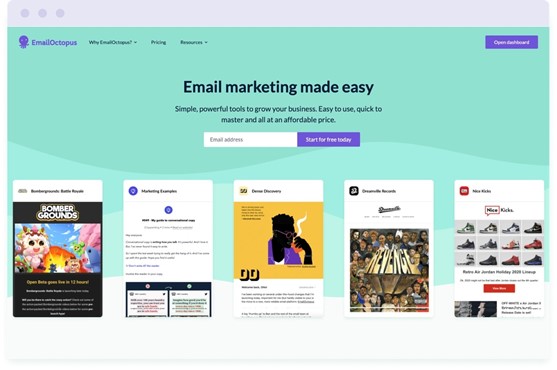
EmailOctopus
For businesses seeking simplicity without sacrificing functionality, EmailOctopus delivers a streamlined email marketing solution at remarkably affordable rates. Since its founding in 2014, this platform has served over 50,000 customers, sending more than 19 billion emails annually.
EmailOctopus Key Features
EmailOctopus focuses on essential email marketing capabilities, beginning with its clean, modern drag-and-drop email editor. Users can choose from 34 high-quality email templates that cover various formats and goals. While this selection is smaller than competitors, each template is well-designed and mobile-responsive.
The platform includes basic automation features for creating welcome email campaigns and drip sequences. List management tools allow adding up to 20 custom data fields per contact for better personalization.
Landing page creation is another highlight, with the ability to build customized opt-in forms as pop-ups, embedded banners, or slide-ins. Integration options include connections with Shopify, Gravity Forms, and Carrd for importing subscribers.
EmailOctopus Pros and Cons
Pros:
- Outstanding free plan supporting 2,500 subscribers and 10,000 monthly emails
- Significantly more affordable than competitors (40-60% cheaper than mainstream alternatives)
- Clean, intuitive interface with minimal learning curve
- Excellent customer support, even on free plans
- GDPR compliant for European businesses
Cons:
- Limited automation capabilities compared to other platforms
- Fewer email templates than most competitors
- No A/B testing functionality
- Reports on free plan only available for 30 days
EmailOctopus Pricing
The pricing structure is refreshingly transparent:
- Starter (Free): Up to 2,500 subscribers, 10,000 emails/month, EmailOctopus branding, 30-day reporting
- Pro: Starting at MYR 40.20/month for 500 subscribers, scaling with list size
All Pro plans include unlimited landing pages and forms, forever reports, priority support, and branding removal. Nonprofits receive a permanent 20% discount.
EmailOctopus Best For
EmailOctopus works exceptionally well for small businesses, bloggers, and creators who prioritize affordability and simplicity. The platform shines for those who need essential email marketing tools without complex features they’ll never use. Meanwhile, nonprofits and community groups benefit from both the generous free plan and the permanent discount. Yet, this isn’t the right choice for businesses requiring advanced automation, ecommerce integrations, or data-driven marketing strategies.
Zoho Campaigns
As part of the broader Zoho business suite, Zoho Campaigns stands as a versatile email marketing tool that prioritizes privacy and data security. The platform operates entirely on Zoho’s own data centers, ensuring your information never gets monetized for advertising purposes.
Zoho Campaigns Key Features
Zoho Campaigns delivers a comprehensive toolset for email marketing beginners and veterans alike. The platform’s drag-and-drop editor allows for customization of every component in your email templates. Additionally, the system offers responsive designs that automatically adapt to recipients’ devices.
Email automation represents a core strength, with workflow builders that enable trigger-based campaigns. Furthermore, Zoho Campaigns provides dynamic personalization options that adjust email content, images, and CTAs based on subscriber data.
Zoho Campaigns Pros and Cons
Pros:
- Forever Free plan supporting up to 2,000 contacts
- Clean, intuitive interface with helpful tooltips
- Comprehensive anti-spam measures and compliance checks
- 24/7 phone support for paid customers
- Strong integration with other Zoho products
Cons:
- Many templates look somewhat dated
- Limited third-party integrations compared to competitors
- Advanced features reserved for higher-tier plans
- Cumbersome process for editing existing campaigns
Zoho Campaigns Pricing
Zoho Campaigns offers three primary pricing structures:
- Forever Free: Up to 2,000 contacts with 6,000 emails/month
- Standard: Starting at MYR 17.87/month for 500 contacts, includes unlimited emails and basic segmentation
- Professional: From MYR 26.80/month for 500 contacts, adds advanced segmentation, pop-up forms, and time zone optimization
Pay-as-you-go options exist for occasional senders, with pricing based on email credits.
Zoho Campaigns Best For
Given my testing, Zoho Campaigns works exceptionally well for businesses already invested in the Zoho ecosystem. The platform particularly suits small to medium-sized organizations with straightforward marketing needs who value affordability over cutting-edge features. Essentially, it’s ideal for companies seeking reliable email marketing tools with basic automation at competitive prices.
MailerLite
MailerLite champions a “Keeping it Lite” philosophy that makes complex email marketing tools accessible for businesses of all sizes. With over 1 million users worldwide, this platform offers a streamlined approach to email campaigns without sacrificing functionality.
MailerLite Key Features
MailerLite provides an AI-powered drag-and-drop editor for creating responsive emails effortlessly. The platform includes automation capabilities for triggered campaigns and welcome sequences. Beyond email, MailerLite offers a website builder, landing pages, and signup forms—all available on its free plan. Notably, users can sell digital products and set up paid newsletter subscriptions without commission fees. For ecommerce businesses, store integration allows tracking sales directly from email campaigns.
MailerLite Pros and Cons
Pros:
- Clean, intuitive interface ideal for beginners
- Fair pricing (40-60% cheaper than Mailchimp)
- Only counts active subscribers toward billing limits
- Robust landing page builder with Stripe integration
- Consistently strong deliverability in independent tests
Cons:
- No templates on free version
- Rigorous approval process for new accounts
- Limited advanced reporting capabilities
- No migration support (self-serve platform)
- Fewer automation options than premium competitors
MailerLite Pricing
- Free: 500 subscribers, 12,000 emails/month
- Growing Business: Starts at MYR 44.66/month for 500 subscribers
- Advanced: Starts at MYR 89.33/month for 500 subscribers
- Enterprise: Custom pricing for lists over 100K
MailerLite Best For
MailerLite works exceptionally well for small business owners, solopreneurs, and freelancers seeking affordable email marketing without complexity. The platform particularly suits bloggers and creative professionals thanks to its WordPress integration and RSS campaigns. First-time email marketers benefit from the intuitive interface and Academy courses that turn beginners into certified email experts.
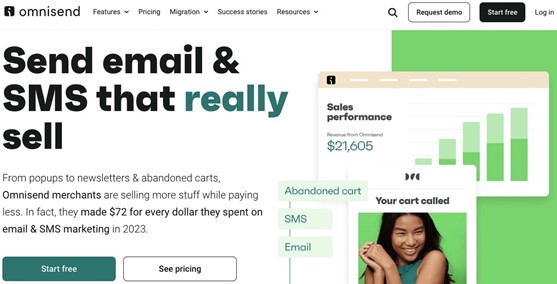
Omnisend
Focused exclusively on ecommerce marketing, Omnisend streamlines the process of converting online store visitors into loyal customers. This platform serves over 150,000 brands worldwide with specialized tools for driving sales through multiple channels.
Omnisend Key Features
Omnisend goes beyond standard email capabilities with a comprehensive omnichannel approach. The platform combines email, SMS, web push notifications, and product recommendations within a single dashboard. Its library of pre-built automation workflows includes welcome series, abandoned cart recovery, and post-purchase sequences. Interestingly, these automated emails generate 41% of all email orders while accounting for only 2% of emails sent.
Omnisend Pros and Cons
Pros:
- Seamless integration with major ecommerce platforms
- Drag-and-drop email builder with product picker
- Advanced segmentation based on customer behavior
- Customizable signup forms and landing pages
- 24/7 email and live chat support across all plans
Cons:
- Limited customization for non-ecommerce businesses
- Deliverability can vary by list quality and setup
- Limited monthly SMS credits on lower plans
- Interface available only in English
Omnisend Pricing
The platform offers three tiers primarily distinguished by sending limits:
- Free: 500 emails/month to 250 contacts, 60 SMS
- Standard: From MYR 71.46/month for 500 contacts and 6,000 emails
- Pro: From MYR 263.52/month for unlimited emails and bonus SMS credits
Omnisend Best For
Omnisend works exceptionally well for ecommerce businesses seeking automated customer communication across multiple channels. The platform excels for online stores looking to increase sales through abandoned cart emails, product recommendations, and lifecycle-based targeting.

SendPulse
SendPulse provides a versatile multi-channel marketing platform that combines email, SMS, web push notifications, and chatbot functionality in one unified dashboard. This all-in-one approach eliminates the need to juggle multiple marketing tools.
SendPulse Key Features
The platform’s standout feature is Automation 360, which enables users to create sophisticated automated workflows triggered by subscriber actions. With this tool, businesses can set up abandoned cart reminders, welcome sequences, and behavior-based follow-ups that span multiple communication channels. SendPulse offers extensive personalization options, allowing marketers to segment and send tailored emails based on variables like interests, behavior patterns, location, and gender. The built-in form builder helps create branded subscription forms with customizable display options and fields. Additionally, AI-powered technology studies subscriber behavior to maximize email open rates by sending messages at optimal times.
SendPulse Pros and Cons
Pros:
- Generous free plan supporting 500 subscribers with 15,000 monthly emails
- Intuitive, user-friendly interface with visual workflow builder
- Multi-channel marketing (email, SMS, push, chatbots) under one roof
- AI features for email optimization and content creation
- Competitive pricing compared to premium alternatives
Cons:
- Basic CRM functionality suitable only for small teams
- Limited ecommerce integrations compared to specialized platforms
- SMS automation options less robust than email capabilities
- Some templates look outdated, especially on mobile devices
SendPulse Pricing
- Free: 500 subscribers, 15,000 emails/month
- Standard: Starting at MYR 35.73/month for basic automation and A/B testing
- Pro: Starting at MYR 42.88/month with advanced segmentation and multi-user access
- Enterprise: Custom pricing with unlimited features and dedicated support
SendPulse Best For
Given the feature set, SendPulse works excellently for small to medium businesses seeking affordable multi-channel communication tools. The platform particularly shines for ecommerce stores running abandoned cart and promotional campaigns. Lean teams managing multiple marketing channels will appreciate the unified dashboard approach. Consequently, SendPulse offers an accessible entry point for businesses under MYR 223.32k in monthly revenue seeking automation without technical complexity.

GetResponse
GetResponse has transformed from a simple email newsletter service into a multifaceted marketing ecosystem over its 20+ year journey. Initially founded in Poland in 1998, the platform now combines email marketing with website building, webinars, and sales funnels.
GetResponse Key Features
GetResponse offers a visual automation builder for creating sophisticated subscriber journeys triggered by user behavior. This functionality goes beyond traditional drip campaigns by responding to message clicks, opens, and purchases. The platform boasts a 99.5% email deliverability rate alongside AI-powered tools that reportedly reduce newsletter creation time by 85%. Standout capabilities include a landing page creator with A/B testing, webinar hosting for up to 500 attendees, and conversion funnels for ecommerce businesses.
GetResponse Pros and Cons
Pros:
- More affordable than competitors when hosting large subscriber lists
- 18% discount available on annual plans (more generous than competitors)
- Flexible approach to data segmentation and list management
- Unique webinar functionality integrates with email marketing
- Conversion funnel feature manages all aspects of sales process
Cons:
- Advanced automation only available on Marketer plan (MYR 263.52+)
- Phone support limited to Enterprise/MAX plans
- Website builder needs improvement
- Limited split testing options (only subject lines or content)
- Form and landing page editors could be more user-friendly
GetResponse Pricing
- Starter: From MYR 84.86/month (1,000 subscribers) – basic email marketing
- Marketer: From MYR 263.52/month – adds automation, ecommerce tools
- Creator: From MYR 308.18/month – includes webinars, courses, monetization
- Enterprise/MAX: Custom pricing with dedicated support and SMS marketing
GetResponse Best For
GetResponse works excellently for businesses seeking comprehensive marketing tools without juggling multiple platforms. The solution particularly suits ecommerce stores needing automated customer journeys and sales funnels. Additionally, creators and educators benefit from the webinar and course monetization features available on higher-tier plans.
SmartrMail
Designed exclusively for online retailers, SmartrMail excels at turning store visitors into repeat buyers through tailored email marketing. The platform boasts impressive customer satisfaction with 4.9/5 average ratings on both Shopify and Capterra.
SmartrMail Key Features
SmartrMail’s one-click product lookup tool lets merchants instantly add products to emails with complete images, descriptions, and pricing. Beyond this, the platform offers personalized product recommendations based on customer behavior and purchase history. Their automated email flows include abandoned cart recovery, welcome sequences, and post-purchase follow-ups. Furthermore, a built-in popup form builder helps grow email lists without requiring additional apps.
SmartrMail Pros and Cons
Pros:
- Deep ecommerce platform integration with Shopify, BigCommerce, and WooCommerce
- Pre-made automation templates based on email marketing best practices
- Mobile-optimized emails for enhanced viewing across devices
- Free migration service from other platforms like Mailchimp
Cons:
- Confusing user interface with multiple steps
- Limited analytics dashboard for tracking conversions
- Basic automation workflows without advanced triggers
- Occasionally slow customer support responses
SmartrMail Pricing
- Free: Up to 250 contacts
- Essential: MYR 44.66/month with 12 emails per subscriber
- Pro: MYR 218.85/month with 24 emails per subscriber and expert consultation
SmartrMail Best For
I’ve found SmartrMail ideal for Shopify store owners seeking straightforward, time-saving email marketing solutions. The platform works exceptionally well for small to medium-sized ecommerce businesses focused on growth through automated campaigns like abandoned cart recovery.
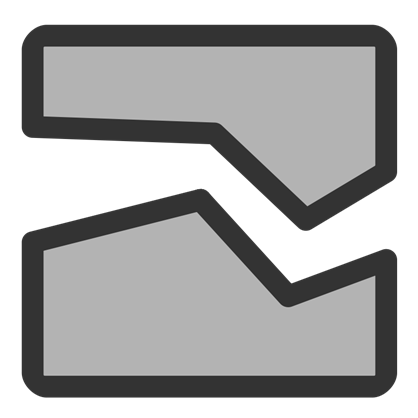
HubSpot
HubSpot distinguishes itself as a comprehensive customer platform that integrates email marketing with its powerful CRM foundation. After one year of use, customers typically see 129% more leads and 36% more closed deals.
HubSpot Key Features
HubSpot’s email marketing tools include drag-and-drop editing for creating professional campaigns without coding knowledge. The platform offers automation capabilities for setting up triggered workflows based on subscriber actions. Their personalization features utilize CRM data to tailor messages at scale. Beyond basic email tools, HubSpot provides A/B testing for subject lines and content, along with advanced analytics to track campaign performance.
HubSpot Pros and Cons
Pros:
- Seamless integration with HubSpot’s CRM and sales tools
- AI-powered content assistance for generating email copy
- Scalable functionality from free to enterprise level
- Comprehensive learning resources through HubSpot Academy
Cons:
- Expensive pricing on higher-tier plans
- Limited email templates compared to dedicated platforms
- A/B testing unavailable on lower-tier plans
- Annual contracts with no opt-out options
HubSpot Pricing
- Free: 2,000 emails/month with HubSpot branding
- Starter: From MYR 89.33/month
- Professional: From MYR 3573.10/month
- Enterprise: Custom pricing with advanced features
HubSpot Best For
Primarily, HubSpot works excellently for growing businesses seeking scalability in their email marketing efforts. The platform serves businesses looking to integrate email with broader marketing, sales, and service functions.

AWeber
AWeber established its reputation in the email marketing arena as one of the pioneers, having invented autoresponders back in 1998. This veteran platform empowers small businesses to build stronger customer relationships through smart email campaigns.
AWeber Key Features
AWeber’s Smart Designer leverages AI to create branded emails within seconds. The platform offers over 600 mobile-responsive email templates alongside a drag-and-drop editor requiring no coding skills. For segmentation, users can create dynamic subscriber groups based on tags, opens, clicks, purchases, and even location. Beyond standard features, AWeber integrates with PayPal, allowing businesses to track sales directly in their account and perform marketing actions on those customers.
AWeber Pros and Cons
Pros:
- 24/7 customer support via phone, email, and live chat
- Free migration service for accounts with 5,000+ subscribers
- Robust PayPal integration for tracking sales
- Smart AI-powered email design tools
Cons:
- Relatively expensive compared to similar-featured alternatives
- Below-average email deliverability rates
- Limited custom segments on lower-tier plans
- Charges for hosting unsubscribed contacts
AWeber Pricing
- Free: Up to 500 subscribers, 3,000 emails/month
- Lite: Starting at MYR 67.00/month for 500 subscribers
- Plus: Starting at MYR 133.99/month with unlimited automations
AWeber Best For
First, AWeber serves small businesses needing reliable email marketing without complexity. Primarily, it benefits users wanting to sell products through emails thanks to its PayPal integration. Generally, it fits organizations seeking basic email marketing tools with solid customer support.

Mailchimp
Traditionally one of the most recognizable names in email marketing, Mailchimp serves over 14,000 new sign-ups daily. This veteran platform combines email marketing with website building, social media, and advertising capabilities.
Mailchimp Key Features
Mailchimp’s drag-and-drop email builder offers 260+ responsive templates alongside A/B testing functionality. The platform includes automation tools through its Customer Journey Builder, though with fewer workflow templates than competitors. Interestingly, Mailchimp has rapidly integrated generative AI for both writing and design assistance. With over 300 third-party integrations, connecting to existing business tools remains straightforward.
Mailchimp Pros and Cons
Pros:
- User-friendly drag-and-drop editor ideal for beginners
- Robust integration ecosystem (300+ connections)
- Advanced audience tracking with predictive targeting
- Visual interface for building automation workflows
Cons:
- Expensive pricing that increases steeply with list size
- Counts the same email across different lists as separate contacts
- Charges for “cleaned” contacts you can’t send to
- Limited customer support frequently criticized by users
Mailchimp Pricing
- Free: 500 contacts, 1,000 emails/month
- Essentials: From MYR 58.06/month for 500 contacts
- Standard: From MYR 89.33/month with advanced features
- Premium: From MYR 1563.23/month with priority support
Mailchimp Best For
Mailchimp works primarily for small to mid-sized businesses seeking an established email marketing solution with basic automation capabilities. Yet it’s less suitable for budget-conscious marketers or those requiring advanced list management.

Benchmark Email
Benchmark Email offers a straightforward approach to creating professional-looking campaigns, emphasizing simplicity for users of all skill levels. With over 150,000 loyal users since its founding in 2004, this platform focuses on making email marketing accessible and effective.
Benchmark Email Key Features
The platform’s drag-and-drop editor stands out with Smart Design AI that generates branded emails using your logo, colors, and messaging. Importantly, Benchmark provides marketing automation tools that let actions of subscribers determine which offers they receive. Beyond basic email functionality, the service includes lead generation through forms, pop-ups, and landing pages. Plus, Benchmark offers ecommerce tools for featuring products and creating demand through segmented offers.
Benchmark Email Pros and Cons
Pros:
- Exceptionally user-friendly interface for creating emails quickly
- 1500+ integrations with popular platforms
- Robust list cleaning options for improved deliverability
- Responsive customer support across multiple channels
Cons:
- Automation options limited to simple workflows
- Basic template customization with minimal flexibility
- Standard reporting without in-depth analytics
- Inconsistent deliverability affecting campaign effectiveness
Benchmark Email Pricing
- Free: 500 contacts with 3,500 emails/month
- Pro: Starting around MYR 71.46/month with automation, A/B testing, and landing pages
- Enterprise: Custom pricing for 25,000+ contacts with managed setup and deliverability tools
Benchmark Email Best For
Regarding ideal users, Benchmark primarily serves small businesses and beginners who value simplicity over complexity. The platform works particularly well for retailers and organizations sending newsletters or promotional content without needing sophisticated automation. First-time email marketers will appreciate the intuitive controls and helpful support resources.
Conclusion
Email marketing undoubtedly remains one of the most powerful tools for businesses seeking substantial returns on their marketing investments. Throughout this comprehensive review of the 15 best email marketing services, we’ve seen how each platform offers unique advantages tailored to specific business needs and goals.
Choosing the right email marketing service ultimately depends on your specific requirements. Small businesses and beginners might prefer user-friendly platforms like MailerLite or EmailOctopus, while ecommerce stores will find SmartrMail or Omnisend better suited to their needs. Content creators and newsletter publishers would benefit significantly from specialized tools like Kit, Beehiiv, or Sender.
Your budget constraints, technical expertise, and growth plans should guide your decision-making process. Many platforms offer generous free tiers, allowing you to test their features before committing financially. Additionally, most services scale their pricing based on subscriber count, making them accessible entry points regardless of your business size.
The most expensive option isn’t always the best. Affordable alternatives like Brevo and SendPulse deliver competitive features at a fraction of the cost. The key is knowing which features matter most for your strategy — list size, automation depth, or multi-channel support.
Before making your final decision, take advantage of free trials to experience the user interface, test deliverability, and explore automation capabilities firsthand. Consequently, you’ll discover which platform feels most intuitive and aligns with your workflow.
Email marketing continues to deliver exceptional ROI when executed properly. Therefore, investing time in selecting the right platform now will pay dividends through increased engagement, stronger customer relationships, and higher sales in the future. The perfect email marketing service for your business awaits among these top contenders – you simply need to determine which one best matches your unique needs.
Ready to Turn Your Emails into Revenue Machines?
At Rebrand Malaysia, we don’t just recommend tools—we help you build powerful email marketing strategies that convert. Whether you’re just starting or scaling up, our team will help you choose, set up, and optimize the best platform for your business goals.
Contact us today to embark on this exciting journey of growth and success.
Your brand and business deserve their very own story.
Check out our portfolio: www.rebrand.com.my/portfolio
Get a FREE 30-minute consultation with Rebrand Malaysia Now!
Subscribe to our newsletter to always be up-to-date with the latest online marketing trends and insights!
Call us at : 011-3957 0709
Email us at: [email protected]
WhatsApp: https://wa.link/razoe6
- Cara Masuk FYP TikTok: Waktu Upload Terbaik yang Terbukti Berhasil - October 3, 2025
- Why Your Website Needs Professional Maintenance Services - October 3, 2025
- How to Choose a Local SEO Agency That Really Brings Customers In - October 3, 2025